As a nonprofit organization, having a well-designed website is crucial for achieving your mission and connecting with supporters. A professional-looking website can help establish trust, increase donations, and foster engagement among stakeholders. However, creating an effective nonprofit website requires careful consideration of several factors, including accessibility, functionality, and visual appeal.

What Should a Nonprofit Website Look Like?
A well-designed nonprofit website serves as a vital tool for building trust, raising awareness, and driving engagement with your mission.
-
Clear Purpose
Your website should clearly communicate your organization’s purpose, values, and goals.
-
User-Friendly Navigation
A simple and intuitive navigation menu helps visitors quickly find what they’re looking for.
-
Visual Identity
Your website should reflect your organization’s visual identity, including your logo, color scheme, and typography.
-
Mobile Responsiveness
A mobile-responsive design ensures that your website looks great and functions properly on various devices.
-
Content Strategy
A well-planned content strategy includes high-quality, engaging content that resonates with your target audience.
-
Donation Process
A seamless donation process makes it easy for supporters to contribute to your cause.
-
Volunteer Opportunities
A clear call-to-action encourages visitors to get involved and volunteer their time and skills.
-
Event Calendar
An event calendar keeps visitors informed about upcoming events, fundraisers, and activities.
-
Blog Section
A blog section provides a platform for sharing stories, news, and updates about your organization’s work.
-
Contact Information
A prominent display of contact information, including phone numbers, email addresses, and physical addresses, helps visitors get in touch with your team.
Best Practices for Nonprofit Websites
-
Keep it Simple
A clutter-free design and minimalistic approach make it easier for visitors to focus on your content.
-
Make it Accessible
A website that is accessible to people with disabilities demonstrates your commitment to inclusivity and equality.
-
Optimize for Search Engines
Search engine optimization (SEO) techniques help your website rank higher in search engine results, increasing visibility and credibility.
-
Regularly Update Content
A fresh and updated website shows that your organization is active, engaged, and committed to its mission.
Competitor Analysis
When evaluating your nonprofit website, consider the strengths and weaknesses of your competitors, including:
-
The Humane Society
A well-established nonprofit with a strong online presence, featuring a clean design, clear navigation, and engaging content.
-
The American Red Cross
A reputable nonprofit with a robust website, showcasing a variety of features, including a donation process, volunteer opportunities, and an event calendar.
-
The Nature Conservancy
A leading environmental nonprofit with a visually stunning website, highlighting its conservation efforts, research, and community engagement initiatives.
Conclusion
A well-designed nonprofit website is essential for building trust, raising awareness, and driving engagement with your mission.
By incorporating these best practices and considering your competitors, you can create a website that effectively communicates your organization’s purpose and values, ultimately contributing to your success and impact.
ADA Compliance for Nonprofit Websites
As a nonprofit organization, meeting accessibility standards is crucial for inclusivity and legal compliance.
-
Understanding ADA Requirements
- The Americans with Disabilities Act (ADA) requires public entities, including nonprofits, to provide equal access to programs and services for individuals with disabilities.
- Title III of the ADA specifically addresses nondiscrimination on the basis of disability in public accommodations and commercial facilities.
- Section 504 of the Rehabilitation Act of 1973 prohibits discrimination against individuals with disabilities in federally funded programs and activities.
Nonprofits must ensure their website meets these standards to remain accessible and comply with federal regulations.
-
Key Areas for Improvement
- Content must be perceivable, operable, understandable, and robust (POUR).
- Perceivable: Provide alternative text for images, closed captions for videos, and transcripts for audio content.
- Operable: Ensure navigation menus are accessible via keyboard-only interactions and provide sufficient color contrast between background and foreground elements.
- Understandable: Use clear and concise language, provide clear instructions, and offer assistance through support channels.
- Robust: Ensure compatibility with various browsers, devices, and screen readers.
By implementing these improvements, nonprofits can ensure their website is accessible to everyone and comply with ADA requirements.
Best Practices for ADA Compliance
- Conduct regular accessibility audits to identify areas for improvement.
- Develop an accessibility policy and procedures for reporting and addressing accessibility issues.
- Train staff on accessibility guidelines and best practices.
- Regularly test website functionality with assistive technologies.
By prioritizing accessibility and following these best practices, nonprofits can create inclusive online experiences that benefit everyone.

What Makes a Good Charity Website?
A good charity website effectively communicates the organization’s mission, values, and goals, while also inspiring donors to take action.
-
Effective Storytelling
Tell a compelling story that highlights the charity’s impact and the difference it makes in people’s lives.
- Create an emotional connection with visitors through personal stories, videos, and images.
- Showcase the charity’s achievements and successes to demonstrate its effectiveness.
-
Strong Brand Identity
Develop a unique and recognizable brand that reflects the charity’s values and personality.
- Use a consistent visual identity, including a logo, color scheme, and typography.
- Establish a strong online presence through social media and email marketing.
-
Clear Calls-to-Action
Makes it easy for visitors to donate, volunteer, or get involved with the charity.
- Clearly state the charity’s goals and objectives.
- Provide a seamless donation process and transparent financial information.
-
User-Friendly Navigation
Ensure that the website is easy to navigate and provides a positive user experience.
- Organize content in a logical and intuitive manner.
- Use clear and concise language and avoid jargon.
-
Mobile Responsiveness
The website should be optimized for mobile devices and tablets.
- Ensure that the website is accessible and usable on various devices.
- Use responsive design principles to adapt to different screen sizes.
-
Transparency and Accountability
Be open and transparent about the charity’s finances, governance, and operations.
- Provide regular financial reports and audits.
- Disclose conflicts of interest and governance structures.
-
Regular Updates and Maintenance
The website should be regularly updated and maintained to keep visitors engaged and informed.
- Publish fresh and relevant content on a regular basis.
- Fix broken links and update outdated information.
By incorporating these features, a charity website can effectively communicate its mission, inspire donors, and drive engagement.

Setting Up a Nonprofit Website
We understand that establishing a strong online presence is crucial for nonprofits to effectively communicate their mission, engage with supporters, and raise funds.
-
Step 1: Define Your Online Goals
-
Step 2: Choose a Platform
-
Step 3: Register a Domain Name
-
Step 4: Design a User-Friendly Interface
-
Step 5: Develop Engaging Content
-
Step 6: Implement Search Engine Optimization (SEO)
-
Step 7: Launch and Maintain Your Site
Determine what you want to achieve through your website, whether it’s increasing donations, promoting events, or sharing stories of impact.
Select a website builder or Content Management System (CMS) that suits your needs, considering factors like ease of use, customization options, and scalability.
Pick a memorable and relevant domain name that reflects your organization’s identity and is easy to spell and remember.
Create a clean, intuitive design that makes it easy for visitors to find the information they need and navigate your site efficiently.
Develop high-quality, engaging content that showcases your mission, impact, and success stories, while also highlighting your programs and services.
Optimize your website for search engines to improve visibility, drive organic traffic, and increase online engagement.
Launch your website and regularly update its content, plugins, and themes to ensure optimal performance, security, and user experience.
By following these steps, you can establish a robust and effective nonprofit website that supports your organization’s goals and resonates with your target audience.
Additional Tips:
- Ensure mobile-friendliness and accessibility to cater to diverse audiences.
- Utilize social media integration to amplify your online presence.
- Monitor analytics to track website performance and adjust your strategy accordingly.
- Regularly update your website to reflect changes in your organization and stay competitive.
Best Practices for Nonprofit Websites:
- Clearly communicate your mission and values.
- Highlight your impact and success stories.
- Make donating easy and secure.
- Engage with your audience through regular updates and interactions.
Typical Website Domain for Nonprofit Organizations
A.org domain extension is a type of domain name that is registered and used primarily by nonprofit organizations.
- The.org domain extension was originally created for organizations that are not-for-profit, but today it can be used by anyone.
- However, many nonprofit organizations still prefer to use the.org domain extension due to its association with non-profit status.
- NPO Expert is a dedicated resource for nonprofit organizations, offering insights, tools, and strategies tailored to assist in nonprofit management, growth, and sustainability.
- We cover topics like fundraising, nonprofit compliance, employee training, risk management, and community impact.
- With articles and resources aimed at maximizing the effectiveness of charitable organizations, we are an essential guide for NPO leaders and staff looking to enhance their impact and navigate the complexities of the nonprofit sector.
- Some notable competitors in the nonprofit space include Guidestar and Charity Navigator.
- These organizations offer valuable resources and information for nonprofits, and we recommend checking them out for additional support.
- At NPO Expert, our goal is to provide high-quality information and resources to help nonprofits succeed.
- We strive to stay up-to-date on the latest trends and best practices in the nonprofit sector, and we’re committed to helping our readers achieve their goals.
- Whether you’re just starting out or have been in the nonprofit world for years, we hope you find our resources helpful and informative.
- Thanks for visiting us, and we look forward to serving you!

The Best Website Platform for Nonprofits
We understand the importance of having a professional online presence for your nonprofit organization.
- NPO Expert offers a comprehensive solution for nonprofits, providing expert advice, tools, and resources to help you succeed.
- Our team has extensive experience working with nonprofits, and we’re committed to helping you achieve your goals.
- We’ll explore the best website platforms for nonprofits, considering factors such as ease of use, customization options, and cost-effectiveness.
Top Website Platforms for Nonprofits:
- Weebly: A popular choice among nonprofits, Weebly offers a drag-and-drop editor, customizable templates, and e-commerce integration.
- : Wix provides a user-friendly interface, a wide range of templates, and built-in features for social media integration and email marketing.
- : Squarespace offers a sleek and modern design, advanced customization options, and seamless integration with third-party apps.
- : WordPress is a versatile platform, ideal for nonprofits with complex needs, offering a vast array of themes, plugins, and customization options.
Key Features to Consider:
- Ease of use: Look for platforms with intuitive interfaces and minimal technical requirements.
- Customization options: Choose platforms that offer flexible design and layout options to reflect your nonprofit’s unique identity.
- Cost-effectiveness: Consider platforms with affordable pricing plans, including free options or discounts for nonprofits.
- Integration capabilities: Select platforms that seamlessly integrate with social media, email marketing tools, and other essential services.
Conclusion:
When selecting the best website platform for your nonprofit, consider your organization’s specific needs, goals, and budget.
By choosing a platform that meets these criteria, you can create a professional online presence that effectively communicates your mission and engages your audience.
At , we’re committed to helping nonprofits succeed through expert advice, tools, and resources.
Contact us today to learn more about our services and how we can support your nonprofit’s online success.
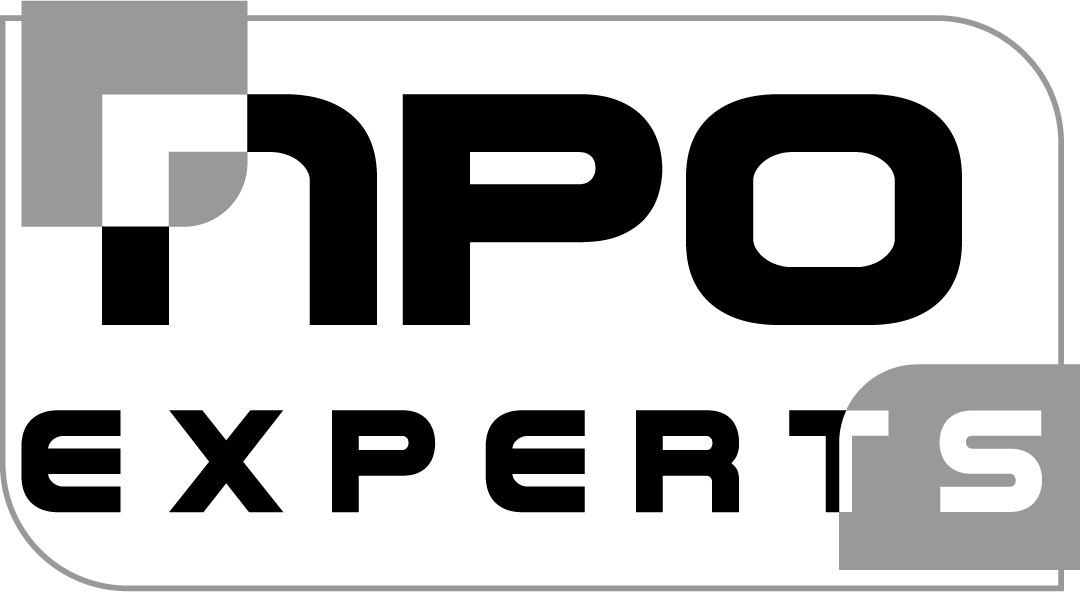
0 Comments