Tracking nonprofit finances is a cornerstone of effective organizational management, ensuring transparency, accountability, and efficient resource allocation. For 501(c)(3) organizations, maintaining precise financial records is not just a legal requirement but a vital tool for achieving mission goals and building trust with stakeholders. Whether it’s navigating IRS compliance, understanding salary disclosures, or exploring the best accounting software options, nonprofits must adopt strategies that balance accuracy with efficiency. This guide delves into proven methods for tracking nonprofit finances, offering insights into managing budgets, leveraging tools like Excel and Google Sheets, and applying principles such as the 50/30/20 rule to optimize financial performance. By addressing key questions and providing actionable solutions, this article equips nonprofit leaders with the knowledge needed to streamline financial operations and strengthen their organizational foundations.
Key Takeaways
- Implement organized approaches to assess income, track expenses, set budgets, and monitor progress for effective nonprofit financial management.
- Adopt the 50/30/20 rule to allocate funds, balancing needs, wants, and savings or debt repayment for financial balance.
- Set clear financial goals and automate savings to maintain consistency and stay on track with your nonprofit’s financial objectives.
- Regularly review finances and maintain organized documentation to ensure transparency and adaptability in your financial strategies.
- Manage debt strategically by prioritizing high-interest debts and creating affordable repayment plans.
- Explore investment options to grow your nonprofit’s assets and secure future financial stability.
- Secure financial assets by reviewing insurance coverage and building an emergency fund for unexpected expenses.
- Leverage Excel for efficient tracking with its robust features for budgeting, financial calculations, and report generation.
- Consider combining Excel with other tools like QuickBooks or Zoho Expense for comprehensive financial management solutions.

Does a 501(c)(3) Have to Show Financials?
Yes, a 501(c)(3) organization typically needs to disclose its financials. Here’s a breakdown:
- Form 990 Filing : As a tax-exempt nonprofit, 501(c)(3)s must file Form 990 with the IRS, which includes financial details like revenue, expenses, and donor information. This form is publicly accessible.
- State Requirements : Many states mandate annual financial reports or specific financial disclosures beyond IRS requirements.
- Transparency Best Practices : To build trust, many nonprofits voluntarily share financial information on their websites, such as budgets or donor lists.
- Exceptions : Smaller nonprofits with low revenue may not file Form 990 initially, but they must once they meet certain thresholds. While not legally required, full disclosure is advisable for credibility.
In summary, 501(c)(3)s generally must show financials through required filings and often choose to share more for transparency.<
How to Look Up 501(c)(3) Salaries
To look up salaries at 501(c)(3) organizations, follow these steps:
- IRS Tax Filings : Visit the IRS website and use the Exempt Organizations Select Check tool to access publicly disclosed tax filings, including Forms 990, which often list executive compensation.
- State Charity Registries : Check your state’s charity registry or department of agriculture to view nonprofit filings, which may include salary information for top earners.
- Guidestar : Use Guidestar to access detailed financial records and salary data for 501(c)(3) organizations. Their platform allows filtering by location and type of organization.
- National Center for Charitable Statistics : Explore the National Center for Charitable Statistics for aggregated salary data and analysis tools for 501(c)(3) organizations.
- Internet Research : Perform an online search using keywords like “501c3 salaries” or “nonprofit executive compensation” to find recent reports or news articles that disclose salary information.
- Internal Resources : If you work within a 501(c)(3), review your organization’s public records or consult with your HR department for internal salary data.
- Charity Navigator : Use Charity Navigator to browse nonprofit ratings and financial disclosures, which often include salary details for top executives.
Always respect privacy laws like HIPAA and the Freedom of Information Act when accessing salary information.

Best Accounting Software for Nonprofits
Nonprofit organizations have unique financial needs, making it essential to choose accounting software that aligns with their mission and operational requirements. Below is a curated list of top accounting solutions tailored for nonprofits, complete with their key features and benefits:
- QuickBooks Nonprofit Edition
- Features : Designed for nonprofits, this edition simplifies financial reporting with built-in knowledge of tax-exempt statuses. It tracks grants, donations, and multiple funds effectively.
- Benefits : Streamlined reporting and robust financial tracking, ideal for organizations managing complex funding sources.
- Xero for Nonprofits
- Features : Cloud-based solution with strong invoicing and expense tracking capabilities. Offers multi-currency support and bank reconciliation.
- Benefits : Perfect for nonprofits needing remote access and seamless integration with donor management systems.
- Patriot Software Nonprofit Version
- Features : Includes volunteer tracking and fund accounting, along with payroll and expense management.
- Benefits : Comprehensive tracking for both staff and volunteer activities, essential for grant compliance.
- Blackbaud Financial Management
- Features : Integrates seamlessly with Blackbaud’s donor management tools, offering full financial visibility.
- Benefits : Streamlined operations with integrated donor tracking and financial reporting.
- Zoho Expense
- Features : Automates expense tracking with mobile app capabilities and customizable reports.
- Benefits : Saves time for finance teams handling numerous expenses, with real-time tracking and analytics.
- FreshBooks
- Features : User-friendly interface with time tracking, invoicing, and expense management.
- Benefits : Ideal for nonprofits with simpler accounting needs, offering affordability and ease of use.
Each software option excels in specific areas, such as donor integration, financial reporting, or expense management. The best choice depends on the organization’s size, complexity, and specific financial requirements. Explore these solutions to find the one that best fits your nonprofit’s needs.

How to Start Tracking Your Finances
To effectively manage your finances, consider implementing the following organized approach:
- Assess Income and Expenses: Begin by evaluating your monthly income and tracking all outgoing expenses. Use budgeting apps or spreadsheets to record and categorize your spending.
- Categorize Expenses: Separate your expenses into essential categories like housing, utilities, groceries, and discretionary spending. This helps in understanding your financial flow and identifying areas for reduction.
- Adopt the 50/30/20 Rule: Allocate 50% of your income to needs, 30% to wants, and 20% to savings and debt repayment. This provides a balanced approach to budgeting while prioritizing financial goals.
- Set Financial Goals: Define your priorities, such as saving for a vacation, paying off debt, or building an emergency fund. Break these into manageable monthly targets to stay motivated.
- Automate Savings: Set up automatic transfers to savings accounts. Monitor these separately to ensure they don’t interfere with daily expenses and to track their progress effectively.
- Regular Financial Reviews: Conduct monthly reviews to evaluate income vs. expenses, adjust budgets as needed, and assess progress toward financial goals. Consider quarterly reviews for long-term insights.
- Stay Organized with Documentation: Implement a filing system or digital storage for financial records. Scan and store documents securely to maintain accessibility and prevent clutter.
- Manage Debt Strategically: Prioritize high-interest debts. Create a plan to pay more than the minimum each month to reduce interest accumulation, ensuring it’s affordable without impacting other financial obligations.
- Explore Investment Options: Educate yourself on investing basics and consider starting with low-cost index funds or ETFs. Utilize free resources or consult a financial advisor if possible.
- Secure Your Financial Assets: Review insurance coverage to ensure adequacy. Consider updating policies for health, disability, and renters’ insurance. Work towards building an emergency fund, aiming for three to six months of expenses, if feasible.
- Monitor Financial Health: Use tools like credit score trackers and budgeting apps to gauge financial well-being. Stay vigilant against scams and protect personal information to safeguard your assets.
By systematically applying these steps, you can gain control over your finances, enabling better decision-making and long-term financial security. Consistency and organization are key to achieving your financial goals effectively.
What is the 50 30 20 Rule?
The 50 30 20 rule is a strategic framework often referenced in content marketing, particularly in video marketing, though its application can extend to broader digital strategies. Here’s a breakdown of the components:
- 50% – Video Content : Dedicate the majority of your content creation efforts to video production. Videos are highly engaging and consume a significant portion of online traffic, making them a primary focus for capturing audience attention.
- 30% – Written Content : Allocate approximately 30% of your content creation to written formats such as blog posts, articles, and scripts. This ensures that your textual content supports and complements the visual content, providing a balanced information delivery method.
- 20% – Other Media Types : The remaining 20% can be allocated to other forms of media, such as infographics, podcasts, or interactive content. These formats serve as supplementary material, catering to audiences who prefer alternative content consumption styles.
This distribution aims to maximize reach and engagement by leveraging the unique strengths of each medium. Videos capture visual and auditory attention, written content provides depth and SEO benefits, while other media types offer versatility in format and consumption.
To implement this effectively, consider the following tips: – Keep video content concise and impactful to maintain viewer interest. – Pair video content with written transcripts or captions for better accessibility and SEO. – Rotate content formats regularly to maintain audience engagement and prevent content fatigue.
By balancing these elements, creators can optimize their content strategy for maximum impact and audience retention.

Is Excel Good for Tracking Finances?
Excel is highly effective for tracking finances due to its robust features and flexibility. It allows individuals and businesses to organize and analyze financial data efficiently.
- Track Income and Expenses: Excel provides spreadsheets where you can monitor income sources and daily expenditures, categorizing them for better financial management.
- Budget Planning: Create budget trackers to allocate funds effectively, ensuring that spending stays within limits.
- Financial Calculations: Utilize built-in formulas for calculations such as net worth, cash flow, and debt repayment schedules.
- Report Generation: Generate customizable financial reports to share with stakeholders or for personal review.
- Integration with Other Tools: Connect Excel with accounting software or apps like QuickBooks for seamless data transfer and advanced reporting.
Key Features for Financial Tracking
Excel excels in offering features like:
- Customizable Templates: Pre-designed financial templates for expense tracking, budgeting, and more.
- Data Visualization: Create charts and graphs to visualize financial trends over time.
- Cloud Collaboration: Share spreadsheets with team members or accountants for real-time updates and feedback.
- Automation with Macros: Streamline repetitive tasks like data entry or financial calculations using macros.
Competitor Comparison
While there are other tools like QuickBooks and Zoho Expense that offer specialized financial management features, Excel remains a strong contender due to its versatility and affordability. It’s particularly beneficial for those already familiar with Microsoft Office Suite or needing basic to intermediate financial tracking needs.
For more complex financial management requirements, consider exploring these options alongside Excel for a comprehensive solution: QuickBooks and Zoho Expense .
Conclusion
In summary, Excel is an excellent choice for tracking finances due to its ease of use, customization capabilities, and integration with other tools. Whether for personal or business use, Excel provides a reliable platform for managing financial data effectively.
By leveraging Excel’s powerful features, you can streamline your financial tracking processes and gain better control over your finances. Explore its potential today and see how it can transform your financial management.
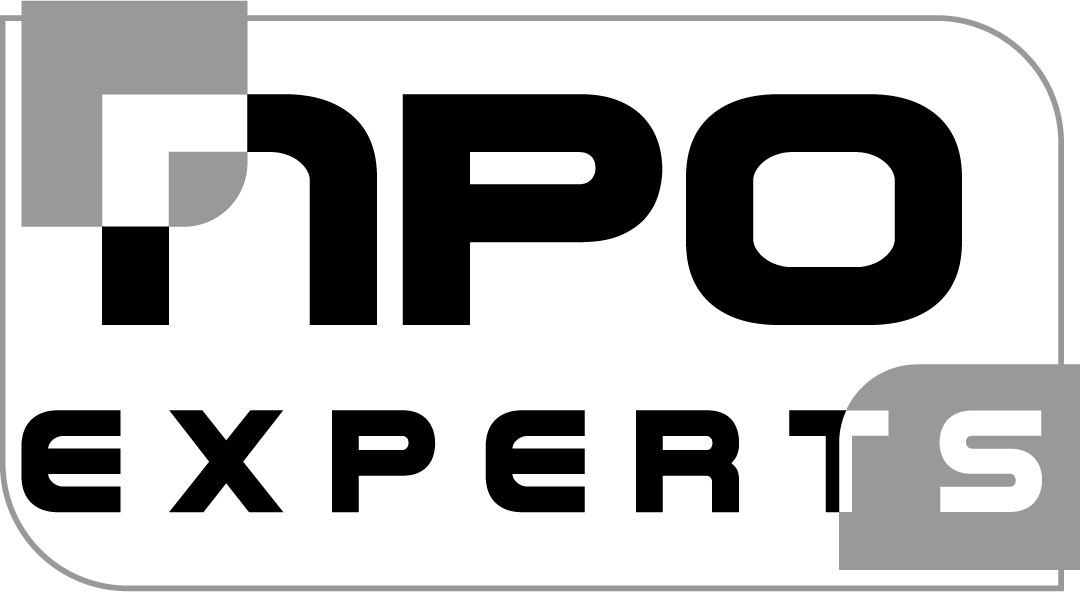


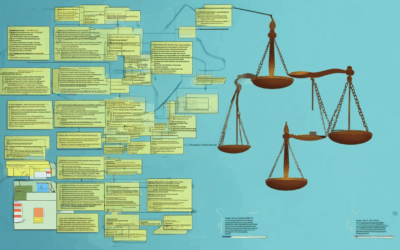

0 Comments